A Founder's Guide to Applied AI
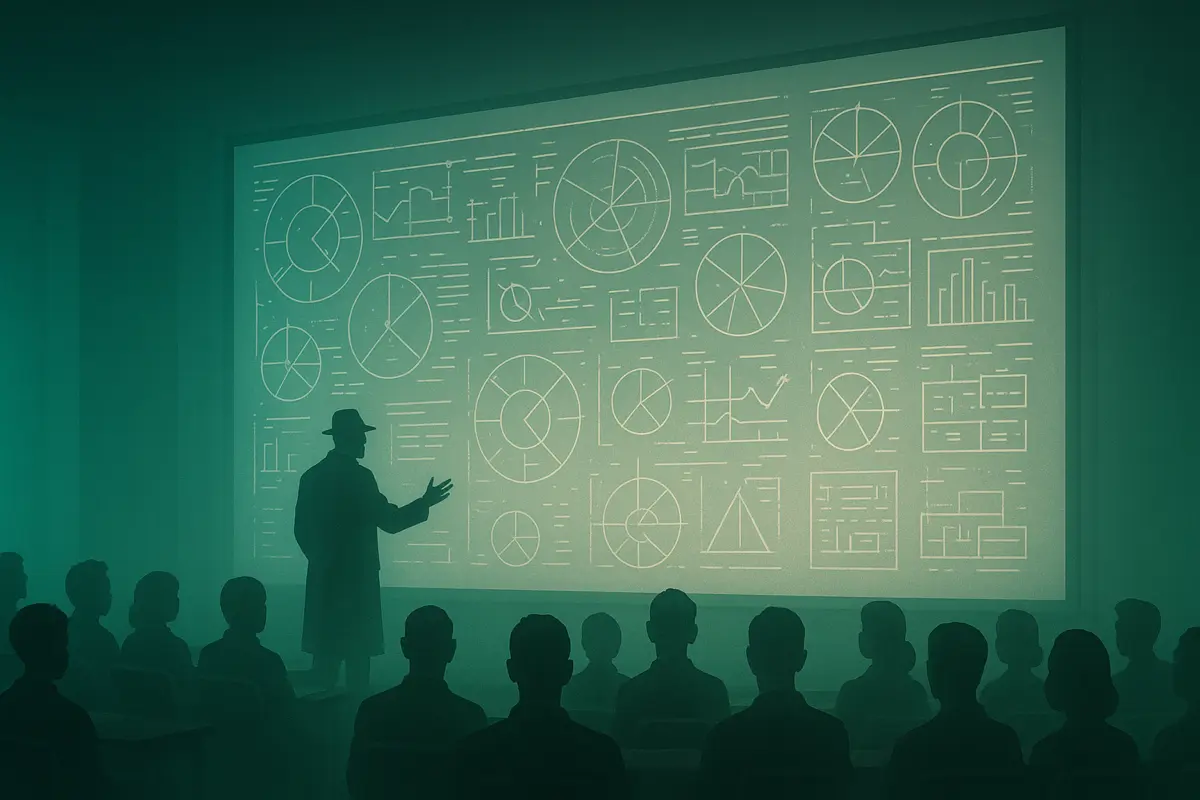
"Probability is the very guide of life" - Joseph Butler
Previously at the Volcano Base I'd been summarising my first 243 days in business.
Things are still looking positive a week later. But, before I get into the Founder's Guide to Applied AI, I wanted to give you a couple of things.
White paper: Preparing for 2030
I was commissioned by Edifai Academy to produce a white paper. It's called "AI - Preparing for 2030". It's a look at what's coming next in AI, the implications for organisations (workforce, org design etc), it draws on some related precedents from historical social upheavals, and suggests some practical actions leaders can take.
Because you're an esteemed subscriber, you can download it here. If you're not an esteemed subscriber, you'll be given every opportunity to become one 😉
The Core
Secondly, I'm doing an experiment this summer. I'm publishing a limited series called The Core. One short email each weekday, sharing the ideas that sit at the heart of everything I do: digital sovereignty, open systems, resisting surveillance capitalism, adapting to technological change, and building tech that serves people, not the other way around. It’s what I keep coming back to. It'll be snapshots of my core philosophies for the digital age.
If you want to get them, you can log in to your account here and toggle it on.
Mission Briefing
A Founder's Guide to Applied AI
Artificial intelligence is everywhere, yet few founders can point to a single process it has genuinely improved inside their business. The reason is simple: most start with the technology, not the outcome. This short guide shows you how to deliver a working AI system in days, not quarters, without hiring a bunch of geeks (like me).
1. Choose one model provider and stick with it
AI platforms are converging on similar core capabilities, so optionality is overrated early on. Pick one of the big three LLM providers:
- OpenAI – the broadest ecosystem and fastest feature cadence (my current recommendation for most smaller businesses)
- Anthropic – a strong safety focus and generous context windows.
- Google – seamless if you already live in Google Cloud.
Avoid Microsoft’s Copilot for now. It’s a weedy, clunky model that’s just difficult to work with. Hey, it’s by Microsoft, so we should be surprised. A single supplier means faster testing, a simpler security review, and lower cognitive load while creating your systems.
2. Add an orchestration layer
Firing up ChatGPT in a browser is fun, but the real value emerges when AI models are wired into your existing systems, processes and workflows via a no‑code/low‑code adapter that can call the model, merge it with your data and trigger follow‑on actions. Imagine a sales‑call auto‑transcribed, key requirements extracted, a draft proposal written, and your CRM updated automatically. Today the best orchestration options are:
- n8n - Self‑hostable, open‑source, and event‑driven. Ideal for sensitive data. The cheapest and most powerful option, but that comes with a steeper learning curve. (My personal recommendation)
- Zapier - Deep library of SaaS connectors, perfect for marketing workflows, but it can get very expensive.
- Make - Almost exactly like Zapier but with arguably a nicer interface.
Pick one. Standardise on it. Document the patterns so non‑developers can extend them next month.
3. Start at the finish line: map a single bottleneck
Choose a tiresome, repeatable workflow that slows revenue or customer happiness: onboarding paperwork, support triage, weekly reporting—anything with text. On a digital canvas (like Miro, Mural or FigJam), draw the final output in the top‑right corner (e.g. “Verified customer in CRM”). Then work backwards, box by box, until you reach the trigger event. You now have the skeleton of an automation workflow.
Two sanity checks:
- Is it worth automating? Multiply task minutes × monthly volume × hourly cost. If the change won’t shift at least £5 000 a year, whether in savings or new revenue, or if payback exceeds six months, de‑prioritise it and pick another one.
- Is the data ready? AI amplifies garbage. Favour structured, workspace‑based data (think ClickUp or Tana) over hunting through email attachments or “FINAL FINAL.xlsx” spreadsheets. The historical file system isn’t very helpful long term.
4. Inject AI where it plays to its strengths
With the workflow mapped, mark steps that involve judgement on unstructured text or images. These are your AI candidates. Typical wins:
- Classification: route support emails by urgency or topic.
- Summarisation: condense long proposals into bullet‑point digests.
- Generation: draft first‑pass responses, invoices, or briefs.
Keep humans in the loop at first (e.g. “click to approve” in n8n). Measure precision and recall for two weeks. Once accuracy exceeds the human baseline, graduate to fully automated.
Pro tip: use system prompts and explicit examples in your calls; they drive consistency and cut token spend by up to 30%.
5. Launch, measure, iterate
Share the initial version with a small cohort. Log three metrics:
- Cycle time – hours from trigger to completed output.
- Human touchpoints – manual interventions per run.
- Quality score – stakeholder rating out of five.
Aim to halve cycle time and cut human touches by 70% without dropping quality. Anything less and the project returns to the drawing board.
Schedule a fortnightly retrospective: refine prompts, tighten regex filters, and delete steps that offer no leverage. Every tweak goes into your shared playbook so the next automation is faster. Every six months, run a tool‑chain audit. New LLM features often collapse multi‑step flows into a single call, letting you delete whole chunks of workflow and bank the savings.
The evolution of the technology is continual, so you have to learn about new capabilities quite frequently.
Final thought
The winners in the AI race will not be those who brag about model parameters; they’ll be the founders who quietly strip drudgery out of their companies, one workflow at a time. Pick a provider, wire up an orchestration suite, map a high‑friction process, and let the chips fall where they may. In six months you’ll have a library of live automations and a team that wonders how they ever coped without them.
Your data is not shared. Unsubscribe with 1 click.


Member discussion